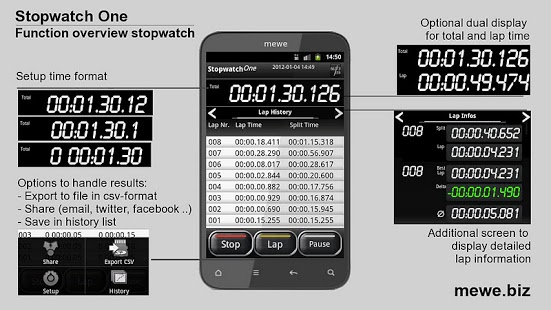Stopwatch One 4.0.0
Free Version
Publisher Description
Stopwatch One, a timekeeping app, offers an advanced stopwatch.
Whether you're a single athlete wanting to time yourself, or you're in charge of a participant, this versatile app is up to the challenge.
The full-featured app SportsTimer pro is also available in the Market.
Record all your laps and stay informed about each lap performance. This stopwatch can be controlled in all situations--even while you're moving--because it offers optional tactile feedback and additional control through the volume buttons. At the end of the action, you can check all your lap times, save the result in a time history or send the complete result to your friends. Optional you can export the data to your device's SD card. Your time history is saved in a file format that can be even opened and edited in Excel.
FEATURE LIST:
- display can contains the total and lap time
- recording of laps & elapsed times
- shows delta to best lap time
- Tactile feedback
- Control stopwatches by volume buttons
- Different layouts for landscape and portrait mode
- Saving up to 10 result in timing history.
Options
Sharing options
-Save results to SD-card in csv-format
-Sharing results via email, sms, twitter etc
Interface options
- Setup orientation mode
- Setup wake lock mode
About Stopwatch One
Stopwatch One is a free app for Android published in the Health & Nutrition list of apps, part of Home & Hobby.
The company that develops Stopwatch One is mewe. The latest version released by its developer is 4.0.0. This app was rated by 1 users of our site and has an average rating of 5.0.
To install Stopwatch One on your Android device, just click the green Continue To App button above to start the installation process. The app is listed on our website since 2013-12-14 and was downloaded 9 times. We have already checked if the download link is safe, however for your own protection we recommend that you scan the downloaded app with your antivirus. Your antivirus may detect the Stopwatch One as malware as malware if the download link to biz.mewe.mobile.stopwatchone is broken.
How to install Stopwatch One on your Android device:
- Click on the Continue To App button on our website. This will redirect you to Google Play.
- Once the Stopwatch One is shown in the Google Play listing of your Android device, you can start its download and installation. Tap on the Install button located below the search bar and to the right of the app icon.
- A pop-up window with the permissions required by Stopwatch One will be shown. Click on Accept to continue the process.
- Stopwatch One will be downloaded onto your device, displaying a progress. Once the download completes, the installation will start and you'll get a notification after the installation is finished.